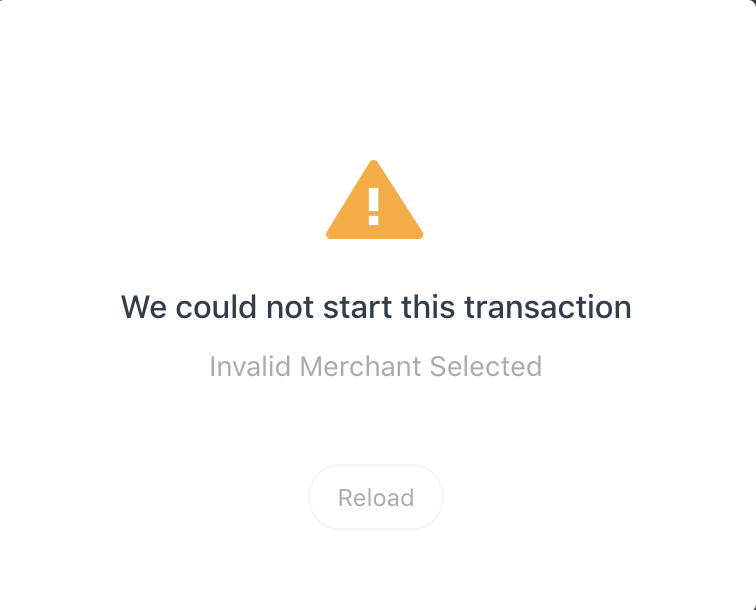
This could have happened by:
- putting in the wrong API keys
- or putting in the Secret Keys in place of the Public Keys.
How to resolve this
- Simply go to your dashboard settings and click on the API Keys & Webhooks tab.
- Copy your API keys, noting the Public and Secret Keys (Live Keys if your website is Live).
- Replace them on the Payment Settings on your website or app, taking care to place the correct key in the correct field.
- If you're using the API, ensure only the pk_domain_xxxxxx part of the public key is used. Do not append anything to the string.



